If you have two separate events that you would like to merge, this is possible within the event setup.
During Event Setup
When you are setting up an event, if you enter an event name that is already present within the competition, you be alerted that a matching event has been identified. With the Edit Matching Event button, you can go directly to this matching event and configure it to remove the need to setup a new event.

Post Event Setup
If you have already created multiple events that you would like to merge, you can merge these also within the event builder.
If we take the below events as an example:

If we would like the second event to merge into the first, you would click into and edit the second event.
If you then begin to type in the name of the event you would like to merge it with, you will be presented with a list of matching event names within the competition. Select the event you would like to merge it with and then click the Save button to save your changes.

When you return to the competition schedule, you will then see that the two events will now have merged into one.

Once you have merged the events, you may wish to regenerate the T/F numbers. To do this, navigate to the Event Group Grid and select the Set Event Numbers button.

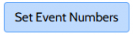
Once complete, your changes can be saved with the Save button.