You must be logged into E4S as an Organiser in order to access these settings. After setting up your bib configuration for your competition, you will then need to generate/assign your bibs to your athletes. If you have not yet defined your bib generation settings for your event, please see here. 1) Navigate to your event …
Continue reading How To: Generate Bibs
Category:How To’s
How To: Enter Results
You must be logged into E4S as an Organiser in order to access these settings. To access your card, you must first navigate to your competition settings. For guidance on how to access this area, please click here. From here, select the Seeding option from the menu. You must then select the event you would like to begin …
Continue reading How To: Enter Results
How To: Send E-Mails
You must be logged into E4S as an Organiser in order to access these settings. If you would like to send an email to all athletes in your competition, or view any previously sent emails, you can do this from within your event settings. Sending an Email 1) Navigate to your event settings. For guidance …
Continue reading How To: Send E-Mails
How To: Access Event Settings
You must be logged into E4S as an Organiser in order to access these settings. As an event Organiser, if you wish to configure any areas of your event such as Bib Management, Seeding Settings etc. please follow the below steps to access your event settings. 1) From your home page, firstly identify the event …
Continue reading How To: Access Event Settings
How To: View Results
If a competition is in progress or has already ended, you can view the results of all of the events within the competition. In order to easily access this area, you must first access the competition that you wish to view results for. For guidance on how to access this, please click here. Within the competition …
Continue reading How To: View Results
How To: Check-In Athletes
1) Navigate to your event settings. Please click here for guidance on how to access this area. 2) Click Check-in Searching for Athletes In order to begin the process of checking an athlete in, you must first search for them within the competition. To assist you with this, there are several search fields available for …
Continue reading How To: Check-In Athletes
How To: Reset Password
Forgotten Password If you have forgotten your password and cannot access E4S, please follow the below steps. 1) Click Login 2) Click Forgot Password? 3) Enter your email address into the Email field 4) Click Reset At this stage if your email address matches the address registered to your account, you will shortly receive an email with instructions on how …
Continue reading How To: Reset Password
How To: Login/Logout
How to Login Please follow the instructions within this guide to login to E4S. 1) Click the Login button in the top right-hand corner of the site 2) Enter your username into the Username field 3) Enter your password into the Password field If you would like to see your password as you enter into the field, click the eye button …
Continue reading How To: Login/Logout
How To: Merge Events
If you have two separate events that you would like to merge, this is possible within the event setup. During Event Setup When you are setting up an event, if you enter an event name that is already present within the competition, you be alerted that a matching event has been identified. With the Edit Matching …
Continue reading How To: Merge Events